Using a Fuji X-series camera in a studio setting
 After almost ten years of using a Canon DSLR for studio portraits, I switched to the Fujifilm X-series for my professional work. Most aspects of studio sessions are the same (lighting, etc.), but there are a few camera settings that need to be in place when you're working with studio lighting after you make the change. I provide them here to save other Fuji portrait photographers time after they make the switch.
After almost ten years of using a Canon DSLR for studio portraits, I switched to the Fujifilm X-series for my professional work. Most aspects of studio sessions are the same (lighting, etc.), but there are a few camera settings that need to be in place when you're working with studio lighting after you make the change. I provide them here to save other Fuji portrait photographers time after they make the switch.
- Be sure you're not in silent mode! I like the silent option offered by Fuji's cameras, and typically have that on. (I remembered one reason why when attending a wedding a few weeks ago where the photographer left on the focus beep throughout the entire ceremony.) Unfortunately, you can't be in silent mode and have the hot shoe fire. So when you attach your trigger, be sure to visit the Set-Up menu and set "Sound & Flash Off" to OFF (yes, that's an unfortunate double negative).
- The mechanical shutter must be selected. Again, if it's not the hot shoe will not fire your trigger. Go to the Shooting menu and set the "Shutter Type" to MS (manual shutter).
- Don't preview exposure in manual mode. While this is a nice feature when you're not shooting in a studio setting (or with flash), you don't want it on in a dark studio because it will result in your not being able to see anything through the electronic viewfinder. To turn this off, visit the Set-Up menu, select "Screen Set-Up", and set "Preview Exp./WB in Manual Mode" to OFF.
A trading card workflow using Adobe Lightroom and the Canon Pro-100 printer
 I recently tasked myself with creating dancer trading cards for The Studio's spring recitals. This involved producing 2.5" x 3.5" (baseball card-sized) cards of over 700 dance portraits.First I needed media. I ordered some 2.5" x 3.5" artist cards, but found that none of my printers could print on media that small (and those cards are not ideal for printing anyway). Then, with the assistance of math and the Googles, I realized that photo printer-friendly 5x7 paper would perfectly accommodate four trading cards. I ordered three different brands of glossy 5x7 paper that had received good ratings, and they all proved to be of good quality.Next I went about creating the design in Photoshop. Lightroom permits you to print a watermark on a given photo, but that watermark can be any collection of graphics. Mine included the Studio logo, the year, and the recital logo. I created it as a transparent png and pointed to it from Lightroom's print module. My test of superimposing it on a dance photo was successful, although I noticed a full-length portrait on a 2.5x3.5 card would result in a very small dancer.That meant I had a lot of cropping to do. Since Lightroom Mobile is quick when it comes to cropping, I synced the dance portrait collection to the Adobe cloud so it would be available on the iPad. Cropping 700+ portraits to fit the trading card format still wasn't fast, but took less time than it would have on the computer.With the cropped collection back in Lightroom, I worked in the print module to place four watermarked cards on a 5x7 sheet. That done, I printed the entire collection to jpg files. Then I imported those files into Lightroom as a new collection.Why print to files first instead of 5x7s? That's where the Canon Pro-100 became a factor. There are issues with that model of printer and Lightroom. (I can certainly attest to this after numerous frustrating failed attempts to print borderless 13x19s from Lightroom.) Thankfully, Canon produces a Lightroom plugin called Print Studio Pro that makes everything work (once the watermark is already applied).From that point, the challenge was reloading paper and depleted ink cartridges (and making several ink cartridge orders from B&H), then sorting the photos into age groups.
I recently tasked myself with creating dancer trading cards for The Studio's spring recitals. This involved producing 2.5" x 3.5" (baseball card-sized) cards of over 700 dance portraits.First I needed media. I ordered some 2.5" x 3.5" artist cards, but found that none of my printers could print on media that small (and those cards are not ideal for printing anyway). Then, with the assistance of math and the Googles, I realized that photo printer-friendly 5x7 paper would perfectly accommodate four trading cards. I ordered three different brands of glossy 5x7 paper that had received good ratings, and they all proved to be of good quality.Next I went about creating the design in Photoshop. Lightroom permits you to print a watermark on a given photo, but that watermark can be any collection of graphics. Mine included the Studio logo, the year, and the recital logo. I created it as a transparent png and pointed to it from Lightroom's print module. My test of superimposing it on a dance photo was successful, although I noticed a full-length portrait on a 2.5x3.5 card would result in a very small dancer.That meant I had a lot of cropping to do. Since Lightroom Mobile is quick when it comes to cropping, I synced the dance portrait collection to the Adobe cloud so it would be available on the iPad. Cropping 700+ portraits to fit the trading card format still wasn't fast, but took less time than it would have on the computer.With the cropped collection back in Lightroom, I worked in the print module to place four watermarked cards on a 5x7 sheet. That done, I printed the entire collection to jpg files. Then I imported those files into Lightroom as a new collection.Why print to files first instead of 5x7s? That's where the Canon Pro-100 became a factor. There are issues with that model of printer and Lightroom. (I can certainly attest to this after numerous frustrating failed attempts to print borderless 13x19s from Lightroom.) Thankfully, Canon produces a Lightroom plugin called Print Studio Pro that makes everything work (once the watermark is already applied).From that point, the challenge was reloading paper and depleted ink cartridges (and making several ink cartridge orders from B&H), then sorting the photos into age groups.
New for 2016 Studio recitals: Trading cards
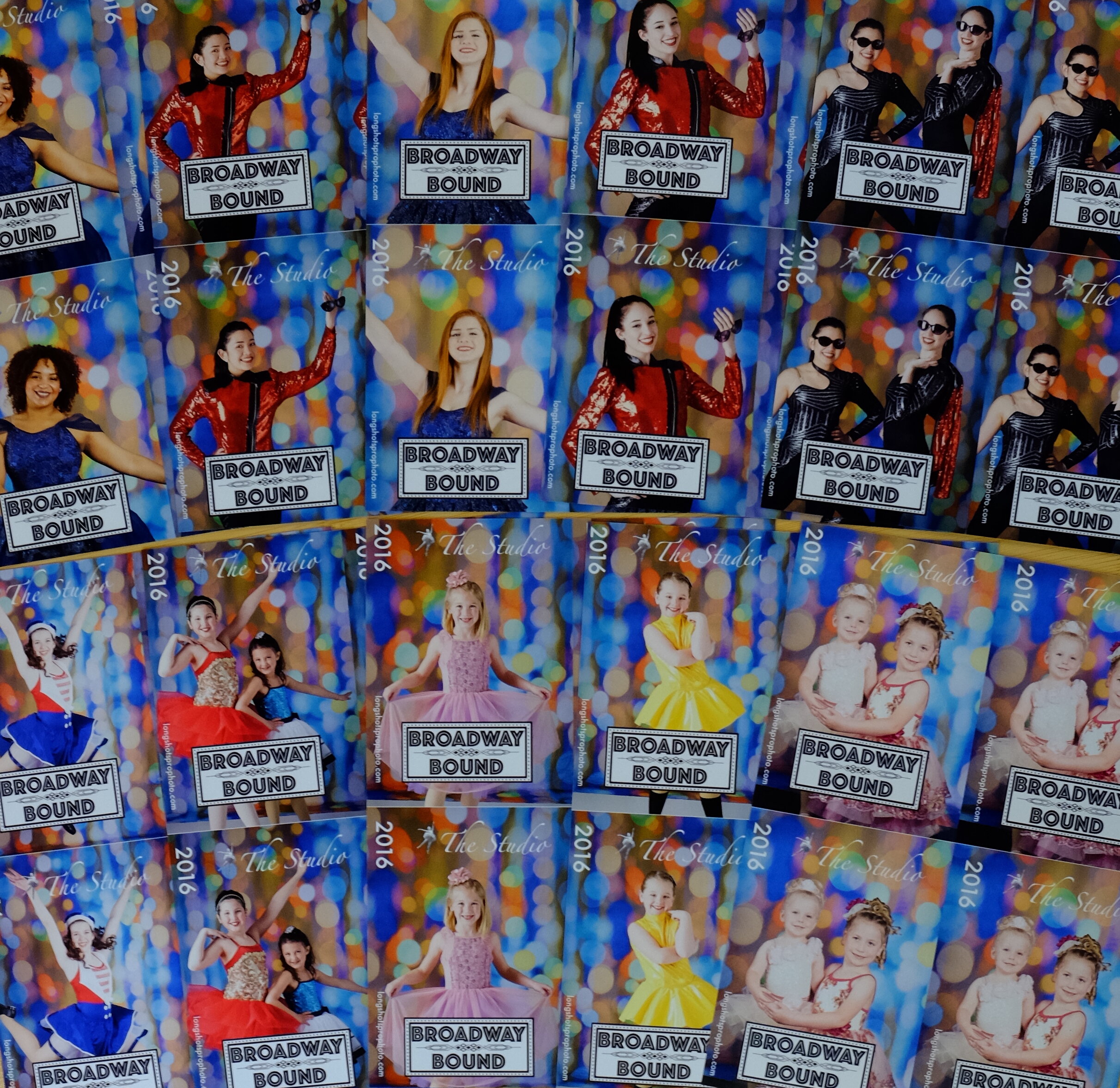 During the past couple of years, folks have expressed to us how they missed having the candy bar keepsakes (with dancer photos on them) from the dance recitals. I spent some time thinking of something we could produce to replace them, and after putting together a workflow that allowed us to do so almost 800 times, we're ready to share the idea with you.The 2016 recitals will include the debut of Studio trading cards. They will be available in sheets of four; the photo printer-friendly size of 5" x 7" will exactly accommodate four baseball card-sized (2.5" x 3.5") trading cards.Each card includes the Studio logo, the year, and the recital logo. We wanted to keep them inexpensive, so for the weekend of the recital they will be $4 per page ($1 per trading card). After the recital weekend, the price will go up to the standard 5x7 print cost.Due to the size and orientation of the group shots, they are not available as trading cards, but almost all of the individual and friend photos we took on picture days will be represented (over 700 of them, which will be sorted into separate bins by age group). Each page contains four identical trading cards, so you'll have extras to share with friends and family, or to trade with fellow dancers. (You might want to bring a pair of scissors--provided you don't run with them-- to the recital to cut out the individual cards, and a marker to add an autograph.)In case the cards you are seeking sell out, a SmugMug gallery will have all of the cards available for order at the same special pricing (plus shipping and handling) during the recital weekend.The prints were produced using a dye sublimation printer on glossy photo paper. I think you'll be pleased with the quality and look forward to your feedback. We hope that Studio trading cards become a pleasant addition to your recital weekend tradition.
During the past couple of years, folks have expressed to us how they missed having the candy bar keepsakes (with dancer photos on them) from the dance recitals. I spent some time thinking of something we could produce to replace them, and after putting together a workflow that allowed us to do so almost 800 times, we're ready to share the idea with you.The 2016 recitals will include the debut of Studio trading cards. They will be available in sheets of four; the photo printer-friendly size of 5" x 7" will exactly accommodate four baseball card-sized (2.5" x 3.5") trading cards.Each card includes the Studio logo, the year, and the recital logo. We wanted to keep them inexpensive, so for the weekend of the recital they will be $4 per page ($1 per trading card). After the recital weekend, the price will go up to the standard 5x7 print cost.Due to the size and orientation of the group shots, they are not available as trading cards, but almost all of the individual and friend photos we took on picture days will be represented (over 700 of them, which will be sorted into separate bins by age group). Each page contains four identical trading cards, so you'll have extras to share with friends and family, or to trade with fellow dancers. (You might want to bring a pair of scissors--provided you don't run with them-- to the recital to cut out the individual cards, and a marker to add an autograph.)In case the cards you are seeking sell out, a SmugMug gallery will have all of the cards available for order at the same special pricing (plus shipping and handling) during the recital weekend.The prints were produced using a dye sublimation printer on glossy photo paper. I think you'll be pleased with the quality and look forward to your feedback. We hope that Studio trading cards become a pleasant addition to your recital weekend tradition.